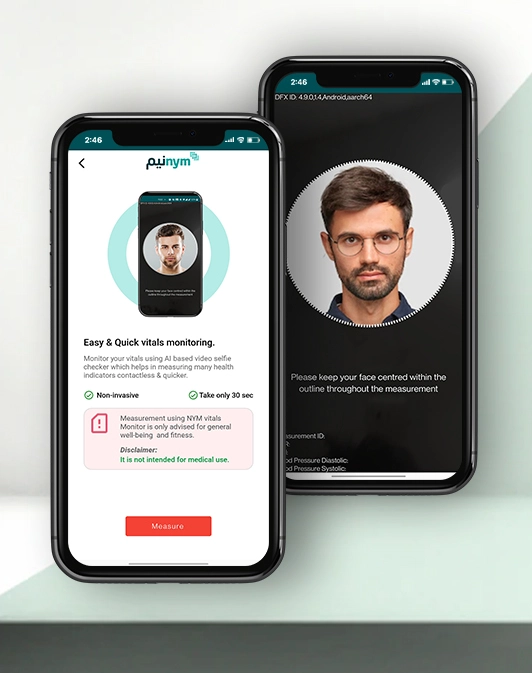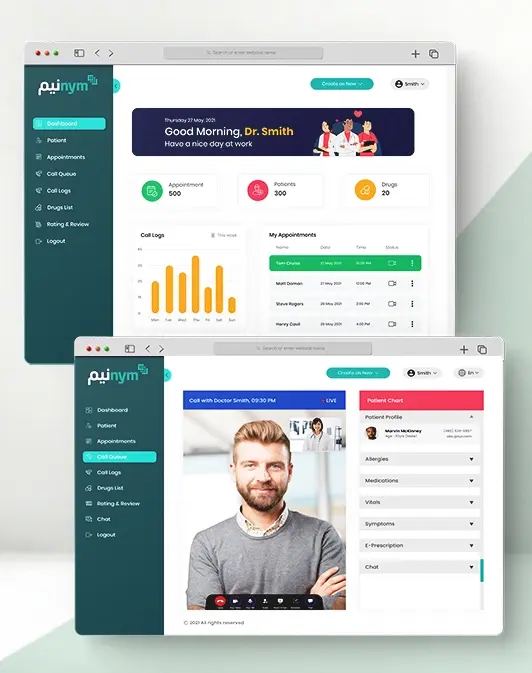Introduction:
In today's fast-paced digital world, having a mobile presence is crucial for any business looking to stay competitive and connect with customers. With the ever-growing popularity of smartphones, developing a mobile app is an effective way to reach a wider audience and enhance the user experience. In this blog post, we will guide you through the process of building an Android app from scratch, empowering your business to become mobile-ready in 2023.
I. Understanding the Importance of Mobile Apps:
• Mobile Apps and the Changing Landscape of Business:
In recent years, mobile apps have transformed the way businesses operate. They offer numerous advantages, including improved customer engagement, increased brand visibility, and the potential for higher revenue. Mobile apps provide a direct and personalized channel to connect with users, allowing businesses to offer tailored experiences, push notifications, loyalty programs, and mobile payments.
• The Advantages of Developing an Android App:
When deciding which mobile platform to choose for your app, Android stands out as an excellent option. With a large market share, open-source nature, and compatibility across a wide range of devices, Android provides an ideal platform to reach a diverse user base. Additionally, Android offers flexibility in terms of development options, allowing you to choose between native, hybrid, or cross-platform development based on your specific requirements.
II. Planning Your Android App Development:
• Defining Your App's Purpose and Target Audience:
Before embarking on the development process, it is crucial to define the purpose and goals of your app. identify the specific problem it aims to solve or the value it provides to users. Simultaneously, consider your target audience's demographics, preferences, and behaviors to ensure your app caters to their needs effectively.
• Conducting Market Research:
Thorough market research is essential to understand the competitive landscape, identify market gaps, and determine how your app can differentiate itself. Study your competitors' apps, analyze their strengths and weaknesses, and identify opportunities to provide unique features or better user experiences. Stay up to date with current design trends, emerging technologies, and user expectations to ensure your app is both relevant and engaging.
III. Designing the User Experience (UX):
• Creating a User-Centric Interface:
Designing a user-centric interface is crucial for the success of your Android app. Emphasize simplicity, intuitive navigation, and consistency throughout the user interface (UI). Follow established design principles, such as minimalism, visual hierarchy, and effective use of color, to create an appealing and engaging interface.
• Wire framing and Prototyping:
Wire framing helps you create a blueprint of your app's structure, mapping out the screens, user flows, and interactions. Utilize prototyping tools to bring your wireframes to life and stimulate the app's functionality before development begins. Prototyping allows you to gather feedback from potential users and stakeholders, enabling iterative improvements to the app's design and flow.
IV. Developing Your Android App:
• Choosing the Right Development Approach:
Consider the pros and cons of native, hybrid, and cross-platform development approaches. Native development involves coding specifically for Android using Java or Kotlin, providing the best performance and access to native device features. Hybrid and cross-platform development frameworks, such as React Native or Flutter, allow code sharing across multiple platforms, reducing development time and costs. Choose the approach that aligns with your budget, timeline, and desired app performance.
• Setting Up the Development Environment:
To develop an Android app, you'll need to set up the Android development environment. Install Android Studio, the official Integrated Development Environment (IDE), and the necessary Software Development Kits (SDKs) for Android app development. Additionally, configure any other dependencies required for your specific app's development, such as third-party libraries or plugins.
• Front-end Development:
Front-end development focuses on creating the visual components and user interface of your app. Use XML layouts and Android UI components to design and structure the app's screens. Pay attention to responsiveness, ensuring that your app adapts to different screen sizes and orientations. Implement navigation patterns, buttons, input fields, and other UI elements to provide a seamless and intuitive user experience.
• Back-end Development:
The back-end development of your Android app involves building the server-side infrastructure and integrating it with the app. Consider using RESTful APIs to handle data exchange between the app and server. Depending on your app's requirements, you may need to set up cloud services, databases, or other backend technologies. Ensure secure data transmission and storage by implementing encryption protocols and proper authentication mechanisms.
• Integrating Features and Functionality:
Determine the features and functionalities that will enhance your app's user experience and align with your business objectives. Examples include user authentication, push notifications, in-app purchases, social media integration, location-based services, and multimedia capabilities. Implement these features using relevant APIs, SDKs, or third-party services, ensuring seamless integration and optimal performance. Thoroughly test each feature to identify and fix any potential issues.
V. Testing and Deployment:
• Testing Strategies:
Testing is a crucial aspect of app development to ensure its stability, functionality, and usability. Start with unit testing, which involves testing individual components and functions of your app. Perform integration testing to verify that different parts of the app work together as intended. User acceptance testing allows real users to test the app and provide feedback on usability and user experience. Use bug-tracking tools to document and prioritize issues and address them promptly.
• Preparing for Deployment:
Before releasing your app on the Google Play Store, finalize its metadata, including the app name, description, screenshots, and promotional materials. Optimize your app's performance by minimizing its size, optimizing code, and ensuring compatibility with various Android versions and device configurations. Follow Google Play Store guidelines for content and quality, and generate a signed APK (Android Package) ready for distribution.
• Post-Release Monitoring and Updates:
Once your app is live, monitor user feedback, reviews, and analytics to gain insights into its performance. Continuously update and improve your app based on user feedback and changing market trends. Address any bugs or issues promptly through regular updates to maintain a positive user experience and stay ahead of the competition.
Conclusion:
In the dynamic business landscape of 2023, building a mobile app is an essential step toward making your business mobile-ready. Developing an Android app from scratch requires careful planning, user-centric design, and efficient development practices. By understanding the importance of mobile apps, conducting thorough market research, focusing on UX design, and following a structured development and testing process, you can create a successful Android app that enhances your business's reach, engagement, and overall success in the mobile era.